
Sot Ship Logger Stream Deck Plugin
Stream Deck Plugin
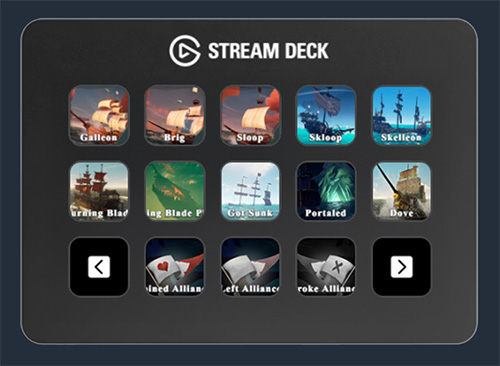
Launch the Logger App and then click on your avatar on the top left to get to your User Panel.
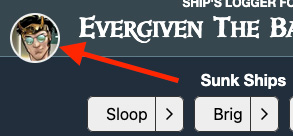
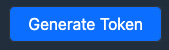
Click on the Generate Token button if you haven't already. This will give you your token and UID you will need in the Stream Deck Plugin
Open your stream deck editor and drag on of the SoT Logger buttons to your page. Click on it and copy/paste your UID and Token into their respective fields
NOTE: You will only need to do this once and it will set a global setting for all the other buttons
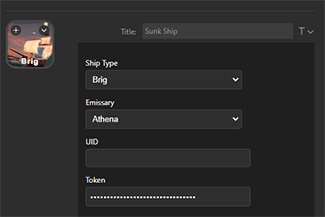
Enjoy
Stream Overlays and Instructions can be found here.